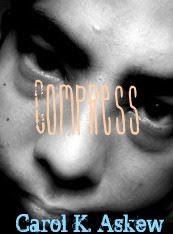
Thanks to Alexia over at Alexia's_Books_and_Such I got to do this fun exercise, creating a book cover. There are a few cool covers floating around... Very fun! Give it a try, here's how:
CREATE YOUR DEBUT YA COVER
1. Go to “Fake Name Generator” or click http://www.fakenamegenerator.com/
The name that appears is your author name.
2. Go to “Random Word Generator” or click http://www.websitestyle.com/parser/randomword.shtml
The word listed under “Random Verb” is your title.
3. Go to “FlickrCC” or click http://flickrcc.bluemountains.net/index.php
Type your title into the search box. The first photo that contains a person is your cover.
4. Use Photoshop, Picnik, or similar to put it all together.
Be sure to crop and/or zoom in.
5. Post it to your site along with this text.
Oh, I really like yours as well! I love this I might keep doin it every week or something LOL! It's pretty cool!
ReplyDeleteThese are really neat. Wonder if we could keep the same author name and just do the book name and cover.
ReplyDeleteHello, Melissa! I see that you're currently reading Rothfuss's The Name of the Wind! I really really like that book. I hope you like it as well.
ReplyDeletePeter - Thanks for stopping by. I have gone over to your site and left you a post, along with now following you. Looks like a lot of interesting info you share. Thanks! And I am loving Name of the Wind.
ReplyDeleteGreat job! I love the extreme close-up of the face and how you put the title right in the center. And I love your author name!
ReplyDeleteI'm with Krista - had so much fun with this that I'd like to do it again! *L*
I too had a fun time doing the book cover. I like the Askew name. LOL!
ReplyDelete